Last week NetWorker 7.5.1 was released on PowerLink, after downloading the package I decided to look through the release notes. Now its safe to say anything to do with VMware and NetWorker interests me so when I saw “Performing A single step recovery of the full virtual machine” I went straight to page 126. If you have a PowerLink account you can download the release notes here.
Below a screenshot showing the new functionality.
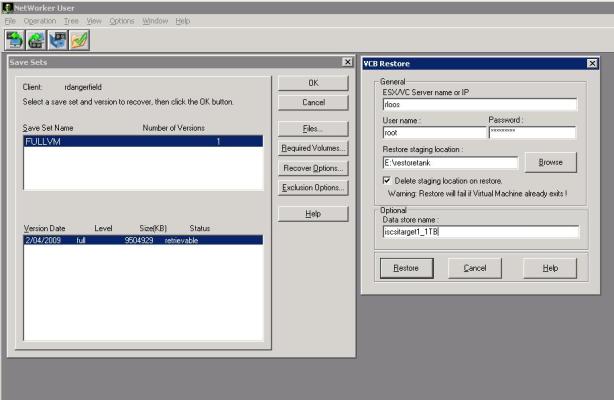
If your already familiar with NetWorker VCB recoveries you’ll know that to recover a Virtual Machine from a VCB backup is a TWO step process 1. Perform a saveset recovery of the FULLVM saveset and then 2. Use VMware convector to import the virtual machine back into Virtual Infrastructure.
Now with 7.5.1 and VMware converter installed on the proxy server this is now a ONE step process. You can see in the right hand panel you now have fields to enter information you would typically enter into VMware Converter.
I think its really good we are starting to see these kinds of improvements in NetWorker, its not an amazing feature but I think its just a taste of whats to come around the corner.
The following considerations apply when performing a single step restore of a full VMware virtual machine:
-
The VMware Consolidated Backup (VCB) proxy system must be running Microsoft Windows 2003 SP1.
-
Restore of the full virtual machine is only supported using save set recovery.
-
The user must have the required VMware privileges to register and to create virtual machines.
-
The VMware converter must be installed on the VCB proxy host machine. If the VMware converter is not installed, the save set of the full virtual machine (FullVM) can be recovered using a traditional NetWorker recovery.
-
The VMware virtual machine will restore to the same VMware ESX server orVMware Virtual Center (VC) taken at the time of backup.
-
Specifying another VMware ESX server or VMware VC server will cause the restore operation to fail.
-
A restore of the VMware virtual machine will fail if the VMware virtual machine already exists in the specified VMware ESX or VMware VC server.
The ESX server must be at version 3.x or later.
Nice of them to catch up with other software…I’ve found that the completeness of setup instructions simply isn’t there, which honestly surprised me. The only good guides are unofficial ones from VMWare.
Has anyone found any EMC NetWorker install/config guides that are any good?
Hi Dave.
Yes this is a welcomed feature, my only complaint is that to perform a recovery of the FULLVM saveset back to the storage node file system without using the single step recovery, requires a command line restore.
Your not wrong on the documentation front, I also find the NetWorker documentation quite poor.
I need help on the saveset configuration when i do VCB backups. I would like to do a backup of the VMDK file but would like to restore single file in legato. I did it before but forgot the saveset configuration
THX jabbie
Hi Jannie.
Currently in NetWorker you have only two options.
For NetWorker 7.4.x Backup servers the following examples apply
1. Export entire virtual machine (FULLVM) with a saveset of *FULL*
2. Backup and recover individual files using c\windows\temp (leave out the semi colon) as this breaks things in earlier versions like 7.4.1 but is fine for 7.4.3 and up.
And for earlier versions of NetWorker like 7.3.x the backup server/Proxy server owned all client index’s and the VM’s were backed up using a syntax like this from memory
VM:testvm:c\windows\temp
This saveset told Networker the machine to backup is “testvm” and the directory c:\windows\temp should be backed up.
Ill confirm this over the next couple of days and update if im mistaken.
Thanks for reading.
We are planning to implement vSphere 4 into our environment and I want to know if Vmware vSphere 4 is compatible with Networker 7.4.3 or 7.5.1.
Our Networker server is a Lan server. One of our tape library is connected through fibre channel to a SAN . Is this compatible with vSphere 4 (found in EMC documentations that VMware does not support any tape drives on a SAN)
Hi Norma.
Ive only just got vSphere up and running this week. Ive installed the NetWorker 7.5.1 package and had no problems, the install complains about libX11.so.6 and others are not present if you just install using rpm -ivh. This is the same with older versions of NetWorker and is basically NetWorker complaining because X11 stuff is missing which it expects but ESX has no GUI. Just install using –nodeps and youll be fine.
Hello,
I’d be interested in your comments on using Networker 7.5.1 with Virtual Machines. Specifically, now that Avamar is built into 7.5.1, have you tried using it? We have hundreds of VMs at one particular site and we’re finding VCB proxy is a real hassle if you want frequent restores plus we have to buy more storage and VCB servers. With Avamar you give control back to the server support team by letting them access the Networker client running inside the guest OS, therefore they can kick off their own file level restores. I thought intially that there would be a big overhead on the network of the ESX servers but when we tried it on a VM with a full 20GB C drive, full backups of a previously un-backed-up VM completed in about 59 seconds! Getting rid of VCB proxy and overhead of managing restores sounds ideal to me. We’re evaluating the VMWare version of the Avamar backup device but I think we’ll actually end up purchasing the hardware version of it.
Can you forsee any drawbacks of this?
Finally, we’re adding the DPA client to the standard build of all VMs and physical backup clients to make sure we get a full picture of what’s not getting backed up each day. Do you think using Avamar is going to mess up the reports if it finds out full backups on VMs are so much faster compared to “real” servers?
Thanks
Devon
Hi Devon.
Thanks for stopping by my site, sorry it’s taken so long to reply, its been a crazy week.
Can you tell me if you are using VCB to backup both FULLVM savesets (image export) as well as file level backups.
Let me know and ill come back to you covering all your questions.
Thanks
Brian
Just files through the guest os.
[…] Networker 7.5.1 new VCB recovery feature […]