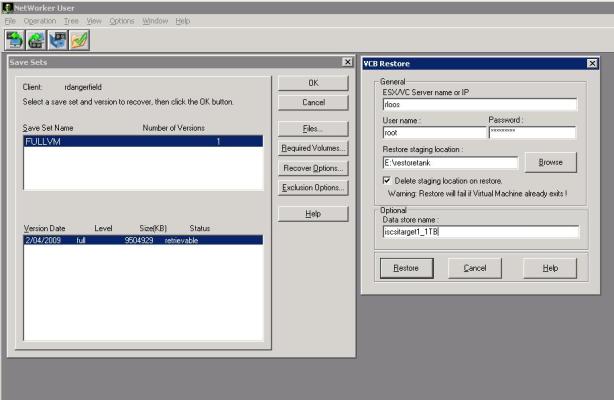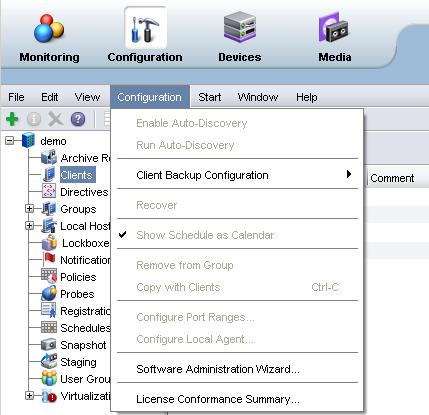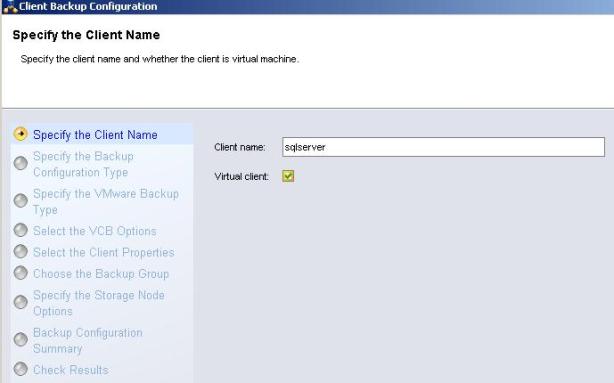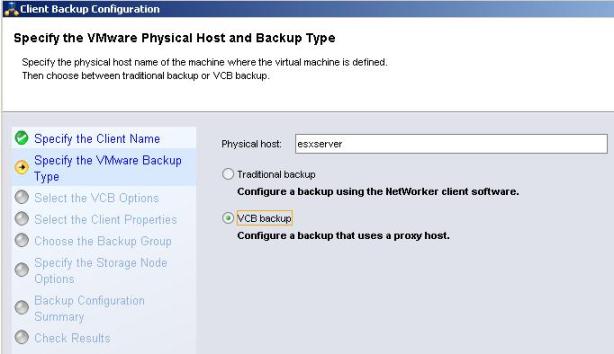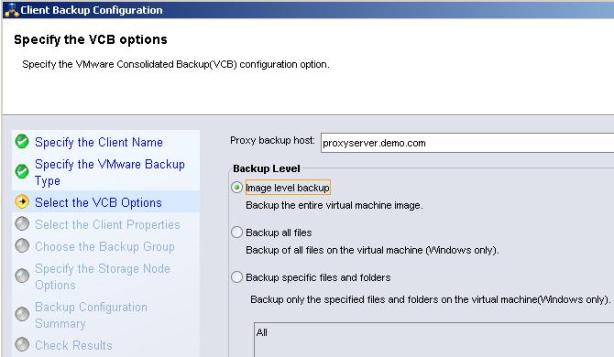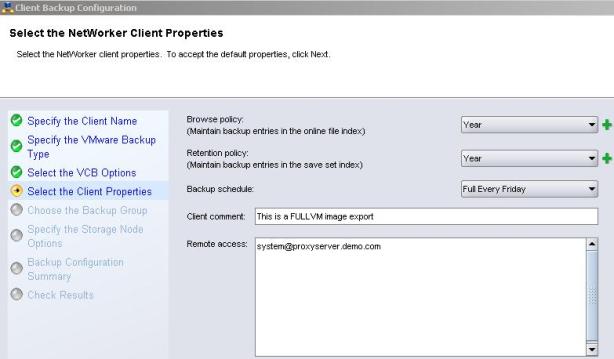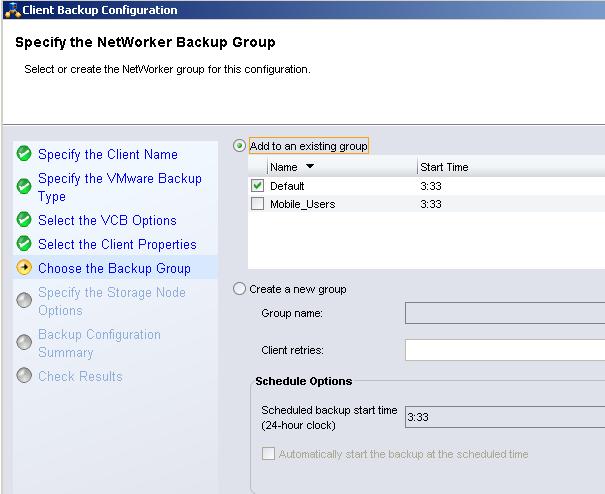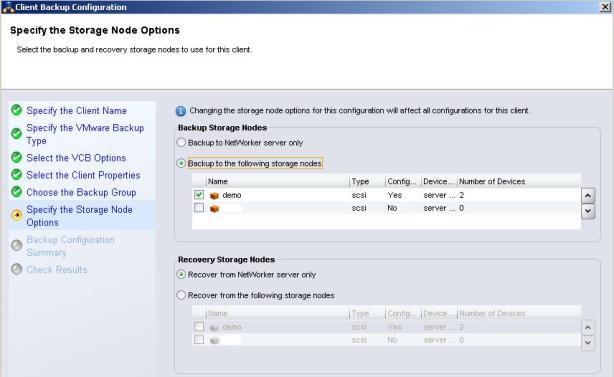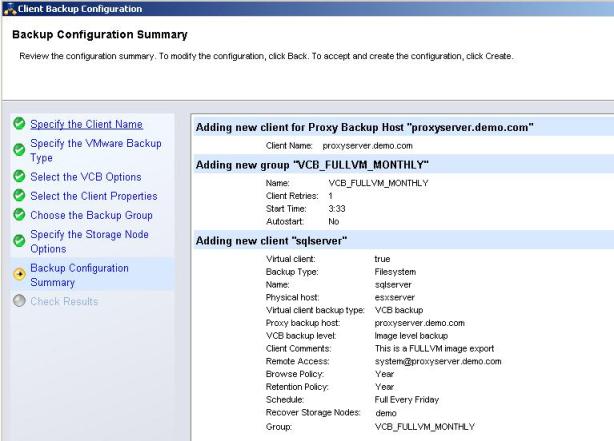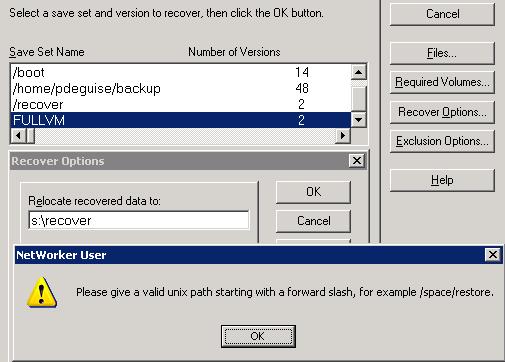If you’ve ever gone looking for information on how the VSS integration in VMware tools works with VCB, then I’m guessing you come up empty-handed.
I remember some time ago reading a document called ” Volume Shadow Service Frequently Asked Questions for VMware Partners ” and thought Id dig it up incase someone found it useful.
Why is VMware offering VSS support ?
The requirement for application consistent VMware Consolidated Backup (VCB) snapshots has been communicated by our customers and partners. VCB will utilize our VSS support to take application consistent VCB snapshots. VSS is also the market standard for providing application consistency for Microsoft applications.
How will VMware provide VSS support?
VSS support will be provided via VMware Tools that run in the guest operating system. VMware will provide a VSS Requestor and a VSS Snapshot Provider (VSP). Changes are needed on the ESX platform as well so moving virtual machines across different versions of host will cause erratic behavior.
The Requester component is available inside a supported guest and responds to events from an external backup application. The Requestor also controls the progress of backup operations inside the guest and interacts with the VMware Snapshot Provider. It will be instantiated upon request of the VMware Tools service when a backup process is initialized.
The VMware Snapshot Provider will be registered as a Windows service and will be used to notify an external backup application of provider-specific events during a VSS backup. The VSP is tightly coupled with the aforementioned Requestor. For this reason, it is only enabled by the Requestor when a backup operation takes place.
What type of backup is taken in the guest when a VMware snapshot occurs ?
The backup type enumeration is a VSS_BT_COPY backup type. Please see http://msdn2.microsoft.com/en‐us/library/aa384679.aspx for more information on VSS enumerations. This also means that incremental and differential snapshots are not provided by this implementation.
Is there a mechanisim to Vmware tools what type of VSS backup to take instead of a VSS_BT_COPY?
No, in the ESX 3.5 Update 2 implementation this is not possible. In the future, backup partners can have finer control.
What is the sequence of events during a VCB Backup ?
1. The proxy initiates a quiesced snapshot for a VM, it will be able pass the information about whether to create full/incremental/differential backup snapshot and corresponding arguments needed by VSS.
2. The host receives this message and forwards it to the VMware VSS components in the guest.
3. The VMware VSS components in the guest initiates the VSS snapshot based on the arguments passed from the proxy and waits for the volumes to quiesce.
4. The guest notifies the host to create a VM snapshot.
5. The host notifies the guest that the snapshot was created.
6. The guest finishes the quiescing operation.
7. The proxy queries the backup component and writer manifests using the API.
8. The proxy accesses the VM snapshot to perform the backup operation.
9. The proxy initiates a delete snapshot for the VM; it will be able to pass the information about the backup status.
10. The host receives this message and forwards it to the VMware VSS components in the guest.
11. The guest will notify the VSS writers about the backup status so that the logs get truncated only after a successful backup.
12. The host deletes the snapshot of the VM
Is the VSS manifest made avaiable to the backup application after the snapshot has been taken ?
No, in the ESX 3.5 Update 2 implementation the manifest is not passed to the backup application.
If I wanted to run an ESEUTIL after the exchange backup, How can I do this ?
Using the VCB framework, you can run pre and post operation commands to perform these tasks.
Is the VSS shapshot retained after the backup ?
No, we delete the VSS snapshot during the VMware snapshot operation.
Does the implementation provide any restore capabilities such as revert to VSS copy ?
No, since we we delete the VSS snapshot right away, this is not possible.